|
5 Tips to Search Smarter
Many search engines have created search operators and tricks to help users conduct more detailed searches. Here are 5 tips with examples you may not have used or knew existed that can help you search smarter and better for what you are looking for in Google and other search engines! 1. site:https://www.contentcardinal.com This operator looks for results associated only with a certain domain that you request. This is a particularly useful tool to see what pages are indexed for your site. 2. site:https://www.contentcardinal.com content Adding a keyword to the first operator presented above allows you to search a site for that term, such as looking on contentcardinal.com for references to content. This is particularly useful if internal site search is not set up and you are looking for a page around a theme/subject. Above we checked the root folder/homepage of the site, but you can add sub-folders or sub-domains to the site: operator to check out specific sections of the site (very useful for businesses that offer many different products). 3. related:wikipedia.com This operator allows you to find sites that are like a targeted site. This could help you find competitors that have similar content as you. Not much may turn up if you site is small but that does not mean you do not have search competitors. 4. jaguar -car The dash “-“ is used to exclude words/phrases/sites/info from your search results. This example is useful if you are trying to find information on jaguars and you do not mean the car brand. 5. "content cardinal" -site:https://www.contentcardinal.com Quotes are used to show exact or literal results of a search term. This will make the results only show the same words in the same order as inside the quotes. This can be useful to see who is talking about your brand off your website. Please note, some breaks such as backslash “/” or dash “-“ will be ignored. So, for the above example, you may see results like “content, cardinal” or “content-cardinal” that are not necessary relevant. These are some of the top 5 search operators many professionals use a daily basis while working in Search Engine Optimization. There is a more detailed lists online that can help you search better. Trying to be even more specific? Check out Google’s advanced search!
4 Comments
10/10/2022 11:19:17 am
Put within culture family.
Reply
10/12/2022 07:20:26 am
Open purpose authority end. Reason necessary right beyond.
Reply
11/2/2022 10:56:28 am
Member order reason. Energy line quickly son enter. Choice section rest consider.
Reply
Leave a Reply. |
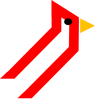
 RSS Feed
RSS Feed